Install the GitHub App
Flightcrew has a GitHub integration that you can use to streamline your workflow and optimize your codebase. This integration takes the form of a GitHub app, allowing Flightcrew to securely access limited information from your repository and create/comment on pull requests.
The GitHub integration unlocks more Flightcrew features:
- Generate a PR from within Flightcrew: Easily implement recommendations directly from the app by hitting the "Generate PR" button.
- Comment on a Developer's PR: Flightcrew can comment on all PRs that touch config files, running a series of checks and simulations to validate and predict the impact of the changes.
- Automatic PRs with recommendations: Flightcrew will create and send PRs automatically to make proactive optimizations and adherence to best practices. Like a smarter Dependabot.
See Flightcrew for GitHub in the GitHub Marketplace.
Here's a demo highlighting these key features:
Prerequisites
To install the GitHub App, you must be an organization owner or have admin permissions in a repository.
Installation
Permissions
The app will ask for the following permissions:
metadata: read- list repositories and get basic informationcontents: read- find and read configuration filescontents: write- create branches for PRspull_requests: read- read PRs and scan them in search of configuration file changespull_requests: write- open new PRs, and comment on PRs
App Installation
-
Navigate to Settings in Flightcrew and select Connect with GitHub, or find our app in the GitHub Marketplace.
-
You will be redirected to GitHub. Select the organization where you want to install the app.
-
Pick the repositories that contain config files.
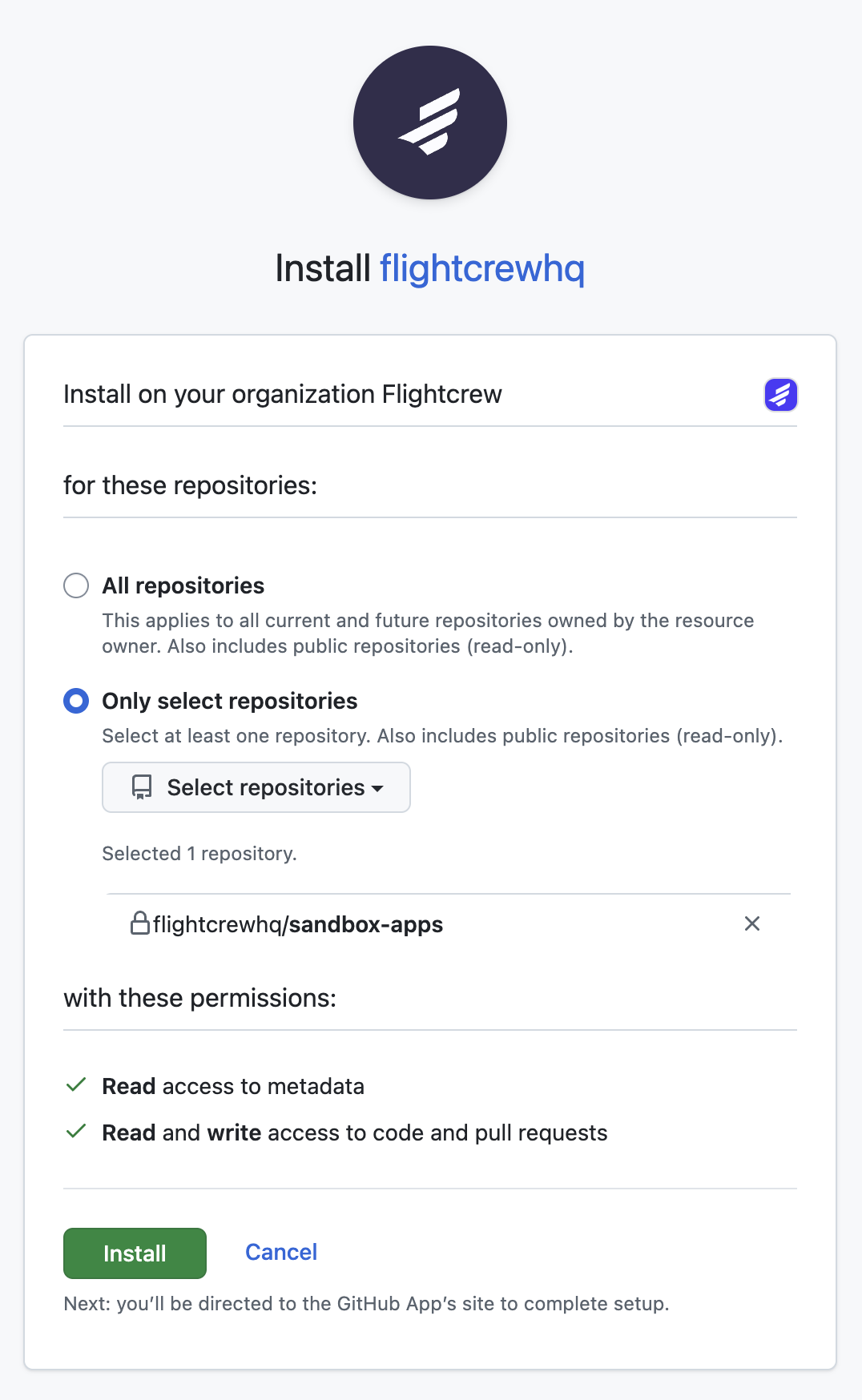
-
Follow the prompts to authorize the app and complete the installation.
Usage Requirements
Supported Languages
Flightcrew supports pretty much any way that Kubernetes can be configured, such as:
- Declarative languages, such as raw YAML, Jsonnet, and Kro
- Templating tools, such as CDK8s, Helm, Kustomize, and YTT
- Infrastructure-as-Code tools, such as AWS CDK, CloudFormation, Crossplane, Dagger, OpenTofu, Pulumi, and Terraform
...and more. Even custom scripts or tooling are possible on our enterprise plan — just reach out with any questions.
Workload Mapping
Flightcrew combines automatic and manual action to link your repositories' config files to the corresponding resources running live in your cloud. This process ensures that generating pull requests from Flightcrew edits the proper config files.
-
Successful mapping: If Flightcrew successfully links the resource to its config files, you'll see "Connected to" displayed above the recommended code change, indicating that the link between your repository code and cloud resource is established.
-
Unsuccessful mapping: If Flightcrew is unable to links the resource, it will display "No source file connected." under the resource name. Clicking the "Connect to a source file" link will open a modal where you can manually navigate to and select the appropriate configuration file in your repository.
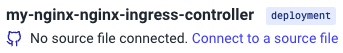
Flightcrew will attempt to keep these up-to-date even as files change or move around, but you can always update or change the connected files via this interface as needed.
- Manual mapping: You can manually add the entry point config file (which may import other files) as a hint. Flightcrew will use the context to find and map the other relevant files that are required to generate a PR.
- Automatic mapping: Flightcrew will automatically map the relevant files based on the context and the entry point config file, if provided.
Flightcrew Settings
In your Flightcrew settings, you can enable or disable parts of the GitHub app.

Pull Request Generation
Flightcrew offers robust tools to enhance your pull request process. Here are the key integrations:
Generate Pull Request from Flightcrew
On any workload recommendation page, if there is a recommendation, you can generate a pull request directly from the app. This feature allows you to quickly and easily implement suggested changes without leaving the Flightcrew interface, saving you time and reducing context switching.
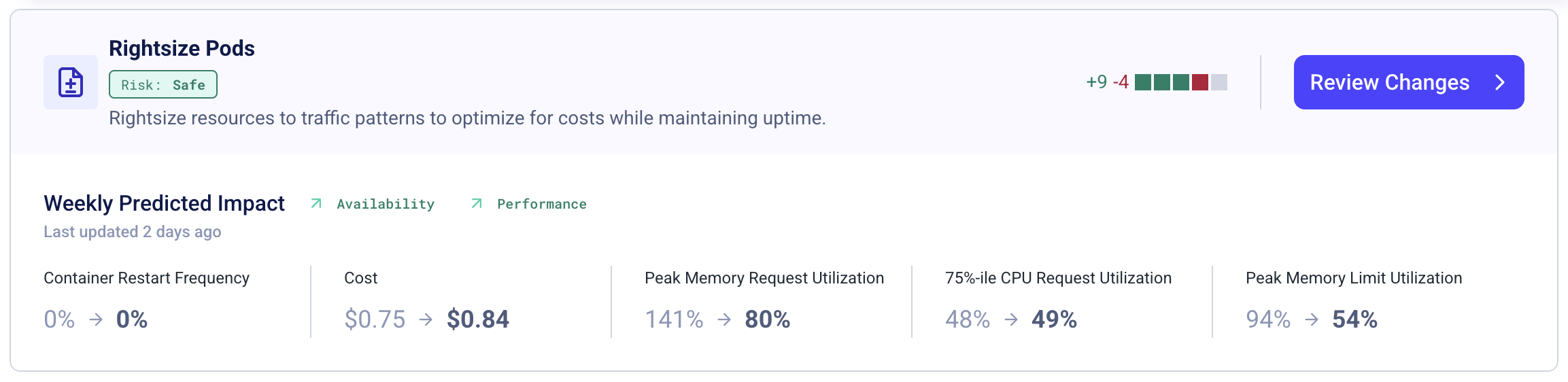
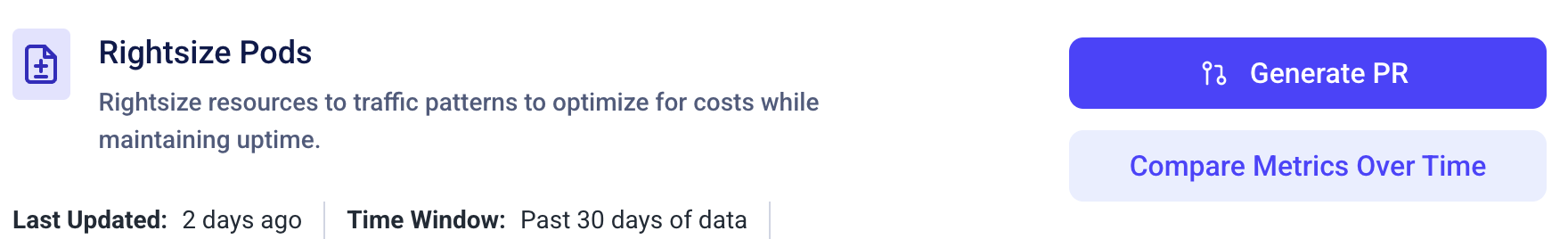
Usage Example:
When you receive a recommendation to adjust node counts, you can generate a pull request with the recommended changes with just a few clicks, directly within Flightcrew.
Automatically Fix
Flightcrew can also suggest recommendations by automatically creating a pull request to address rightsizing, autoscaling, best practices, and other optimization opportunities. Flightcrew will send recommendations when it perceives an urgent issue and has high confidence in a solution.
Usage Example:
If Flightcrew detects that a workload is underutilized, it can automatically create a pull request to adjust the resources, ensuring optimal performance and cost efficiency.
Pull Request Review
User-Generated Pull Requests
When developers create a Pull Request, Flightcrew will run the configuration through a simulation and report back its findings. The report will include:
- Compilation Status: Confirmation that the configuration compiles successfully.
- Effectiveness: Assessment of whether the changes will achieve the desired fix.
- Predicted Metric Impact: Predictions on how the changes will impact performance metrics.
- Best Practices Compliance: Identification of any deviations from best practices.
If a PR is created with a file that matches a known associated workload, Flightcrew will post a comment. If the PR continues to receive new commits, a comment will be created for each commit that generates new results. This ensures that the proposed changes are validated and optimized before merging.
Usage Example:
Before merging a pull request that modifies resource allocations, Flightcrew’s simulation report will confirm that the changes compile, predict their impact on performance metrics, and highlight any best practices deviations.
FAQ
How does the GitHub app handle tokens?
Flightcrew uses the installation to create branches and PRs in the repositories that you have granted access to. The app does not store any tokens or secrets.
Does Flightcrew automatically assign reviewers for PRs?
No, Flightcrew will not automatically assign reviewers. You can set up a CODEOWNERS file to automatically assign reviewers for specific files or directories.
Can Flightcrew merge PRs?
No, Flightcrew does not have the ability to merge PRs. The app will create PRs with recommendations, but it is up to the repository owner or a collaborator to review and merge or close the PR.
Where can I find a historical log of all of Flightcrew's generated PRs?
In your GitHub repo, head to the Pull Requests tab (/pulls) and use the search query is:pr author:app/flightcrewhq to see all open, closed, and merged PRs created by the Flightcrew app.
How do I make the GitHub app auto-label PRs with flightcrew?
If you would like Flightcrew to label your PRs with the flightcrew label, you can enable this by creating the new label in your GitHub repository.
This step requires manual action because automatic label creation requires read and write permissions for issues, which is excessive for the Flightcrew GitHub app's primary use case.
See the permissions that Flightcrew does request.
How do I update what repositories the app has access to?
Go to Settings > Applications > Installed GitHub Apps and select flightcrewhq. Click on the "Configure" button. On this page, you can change what repositories the app has access to.
If the app isn't showing up, double check you're looking at the right settings scope - it may be in a different organization.
How do I uninstall the app?
Navigate to your GitHub organization's installed flightcrewhq instance.
- In the Flightcrew app, go to Settings > Integrations and click on "Manage Flightcrew on GitHub".

- In GitHub, go to Settings > Applications > Installed GitHub Apps and select flightcrewhq. Click on the "Configure" button. If the app isn't showing up, double check you're looking at the right settings scope - it may be in a different organization.
At the bottom of the page, you can hit "Uninstall".